
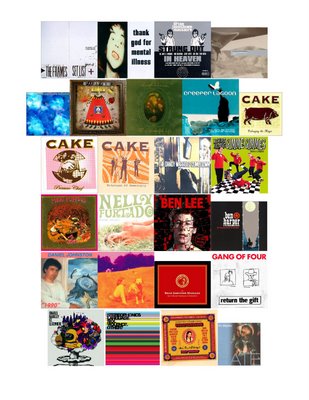
I use Fetchart to add art to music which is archived on one hard drive attached to an old slot-loading-dvd iMac (Y2K model?). The first time I ran it, instead of running it from the pull-down script within iTunes, I just started Fetchart. It promptly started fetching art for each of the four thousand or so tracks in iTunes. It was a Thursday. A week later on Friday, when I left it, it was almost finished. I got back to it the next Wednesday and it was done, having taking something between 9 and 13 days to finish. I thought it might have been better if the programmer didn't have it do that as the default. It does make it easy for the people who would otherwise just look at it, wondering how to get started.
Fetchart saves a copy of all the album art it scrapes off of Amazon's XML in a folder located in user/Library/Application Support/Fetchart. Select that folder to be used as a source for your screen saver and you can see all your album art go by as a screen saver. It simulates a deranged robot in the corner who won't stop flipping through your albums.
I know the newest iTunes will fetch the album art, but I prefer the things that Fetchart does; I don't know if iTunes does them. ITunes also collects your personal information to enable that function.
I dropped some of those onto Text Edit, saved the rtfd and reopened it in Pages, resized each to 6 cm to make them equal, exported as (2) pdf, and then resaved that in Preview as jpeg to make a picture of album art for some tracks that I was listening to recently. There probably is an easier way, but that's the state of my ability.
Keep fence in your thoughts and prayers…
-
Fence and I were very close… Photo courtesy of Yuki R. Spotted in
Japan.
9 hours ago





No comments:
Post a Comment