Monday, September 28, 2009
Tuesday, September 22, 2009
iBus is superB
iBus seems to work exactly as it is supposed to. I take back everything I said about it. Earlier troubles may have been attributable to the Asus 4G, the earlier version (Alpha 5 image) of Karmic, or most likely something I did wrong. Fedora 11 and Ubuntu both use iBus, although there is a slightly different way of configuring it. Fedora works more intuitively in my opinion, and also cues you to log out and back in to start using your changes to iBus.
Also visible: the clunky install options of PC-BSD. That's deceptive because the actual way to install is not through the Add/Install Software Panel. It is more similar to MacOSX or Windows: download the pbi from www.pbidir.com/ and then double-click to install.
Tags: communication, computers, freedom, Japan, language, Linux, open-source, technology
-
Blues Tea-Cha
-
12:48 AM
![]() 0
comments
0
comments
Sunday, September 20, 2009
gnu/linux/bsd notes and VirtualBox (on MacOSX)
One of the new features of Karmic (found in Alpha 5) is iBus. "ibus" is supposed to allow you to switch input modes on the fly, so that if you suddenly find you need to input some Korean or Arabic in your document --like maybe an address-- you can just toggle into the desired input method and type it in. Previous methods would require you to download the language support, reboot your computer (or session?), re-open the application and document, etc. I was unable to get iBus to work( present an input toggle or selections), however, and after an hour or so of messing around with variations of the settings, I tried installing ye olde SCIM-Anthy and SCIM-Canna as input methods. They worked, so I will stick with them for my Japanese input needs. That may make Ubuntu a final solution (!) for the eee 4G, although it is still getting internet connect speeds that randomly drop from around 300 k to 29 k, or about half the speed of a a dial-up modem.
I wanted a second OS to use on my Mac Mini as I slowly wean myself away from my main OS of MacOSX. After I decided on PC-BSD, the installer worked fine, but it was unable to boot. The live disk of it was also unable to boot, so maybe there is a hardware incompatibility. The rEFIt bootloader sees the BSD and Linux residing on an external HD, and hands off the boot process to the PC-BSD bootloader as I think it is supposed to, but the PC-BSD crashes and burns with multiple dumps, panics, fatal errors and other entropic events expressed in Linux terminology beyond my comprehension and troubleshooting range. Ubuntu 9.10 Alpha 5 wasn't booting, either. OK, didn't want that on here anyway. OpenSUSE defaulting to 800x600 on a 22-inch monitor pissed me off. Don't want that here either since I have openSUSE as an startup option on the family Fujitsu a meter away. I have already used Mandriva, too. I wanted to learn more about Fedora, so plan B (or was it C or D by this time?) was to install that. I put it on the same external hard drive as the BSD (different partition of course), and although the rEFIt sees it (and BSD) and I can select the Linux (Fedora) partition and I did install the bootloader in that partition for Fedora, the PC-BSD bootloader takes over at this point, crashing and burning as always. That bootup issue could probably be fixed, but the Fedora installation also borked MacOSX on the mini's HD. Supposedly, the mini HD wasn't touched. I was able to fix it in 20 or 30 minutes with the Snow Leper Install Disk > Disk Utility>Repair Permissions and Repair Disk, but I didn't appreciate the borkitude. Fedora could be good, but as far as a viable free open source replacement candidate that would even run on the MacHardware without killing all competing operating systems, I wasn't having much luck here. Furthermore, when Karmic Alpha 6 was released, I downloaded it and burned a live disk to see what was new there. After running the live disk, MacOSX was borked again! I get the Apple logo and about 24 spins of the meat-grinder clock thingy and then a no-parking symbol replaces the Apple icon in the same lovely off-white-on-white of the apple logo. A circle with a slash, sort of a universal sign for zero or null. "I got nuthin," says Apple. That's not supposed to happen. I don't think the internal drive was even mounted, but maybe I did something wrong. Anyway, the Ubuntu Karmic live CD IS an Alpha, and carries a warning not to be used on "production machines" since it is a "beta" (er, even though it's an alpha) so maybe I was foolish not to heed the warnings. I was able to recover it to bootability again the same snowleperly way, but this leaves me in the position as a Linux adopter and Linus promoter (who probably hasn't converted anyone yet) where I cannot in good faith even recommend that someone use a live disk to see what Linux is about, because that may render their drive unreadable! Bad Ubuntu! You animal! And Mac, "You so delicate!"
Plan E/F or G: Give up on the whole dual/duel boot/boot idea and go for virtualization. Think different, outside yet inside the VirtualBox. I had already downloaded Sun's VirtualBox, and after a few false starts (they say you can use an iso as the image source but I found the physical disk works better) I got it up and working. It seems to be very stable. I 'm impressed. PC-BSD, which didn't work on the real hardware, works on the virtual hardware simulated by VirtualBox. Fedora 11 64-bit and Ubuntu 9.10 Alpha 6 are running along in their bubble universes, too. There's no reason to really run all three VMs at the same time; this is just for testing and demon-stration porpoises. Internet works. My Wacom tablet mouse behaves kinda spastically within the VMs, so I may need to adjust it here or there or just add a different and more generic mouse. Next steps would be to try printing, set up some shared folders to exchange data in and out of the virtual OSes, maybe resize the virtual monitor resolutions. The Acer H223HQ i have is 22(?) inches at 1920x1080 so there is plenty of space for OS windows but not Windows OS if I can avoid it!
Despite the self-evident advantages of virtualization, it is a little sad to see the three free open source operating systems under the dominating heel of the MacOSX, like unfortunate zoo animals shot full of PCP and dropped into a virtual reality for the amusement and use of the zoo-goers. But, on the other hand, since MacOSX is not one of the virtualization options (supposedly, anyway), that's the only way you are going to see the MacOS running alongside linux, BSD, Windows, etc. for free. AFAIK.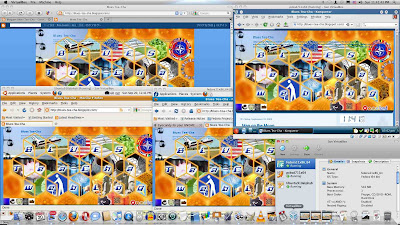 (Sorry about the low resolution of the severely jpeg'd images. Will investigate photo-hosting alternatives. The native Mac version of Firefox is in the upper left, others are labeled.)
(Sorry about the low resolution of the severely jpeg'd images. Will investigate photo-hosting alternatives. The native Mac version of Firefox is in the upper left, others are labeled.)
I've commented again on the difficulties and hurdles to Linux adoption. Linux newcomers are called newbies or noobs, but that shouldn't be necessary, as the OS should not require expert knowledge (if it's ever going to get beyond 2% market share). I mean, the noobs should not have to apologize for being new to Linux so much as developers may need to apologize for not yet having the OS ready for Gramma. Not that anyone really needs to apologize for anything, but it shouldn't take hours of re-training to start the computer, for example. I've said before that more things need to be push-button easy so that a user just needs to know enough to push the right button as opposed to, say, entering long strings of commands at the terminal. Boot-up has been the biggest problem for me. Right now it's as if when your name tag fell off at a conference, you suffered complete amnesia-- or disappeared. That shouldn't happen because your identity should be intrinsically and holographically embedded throughout your being. As the new up-and-coming OS, Linux needs to play nice with pre-installed systems. Windows has MBR, Mac has GUID, Linux needs something that supersedes those and is backwards compatible. Easier said than done, I guess. If I am going to complain, I may be obligated to do something about it myself, to the best of my abilities, but all I can do is call attention to that and submit my opinion that it needs more attention.
I think Linux adoption will be given a big boost by Moblin, GNU's Hurd, and especially Google's involvement in consumer Linux with Android and Chrome. It's not only big global companies like these that want to break free of dependence on the Microsoft monopoly (and its twin dwarf control-freak Apple), but also foreign and domestic governments (Brazil, China, India, Russia, France…), educational institutions, individuals, non-profits, and so on. In other words, I think the demand and driving force is there if it is not throttled by the difficulty of uptake and conversion. The Linux/GNU landscape will probably change drastically in the next 1-2 years due to the new developments I mention, and aided by netbooks and cloud computing. That will be a bigger change than the arrival of Ubuntu on the scene a few years ago. I could be wrong about working with other OSes: maybe the best way forward is to ignore them and develop devices that work better than Windows/Mac and just network well with those older devices.
BTW, I've just learned about Lubuntu: it doesn't just exist in my imagination. Among the advantages of this distro are the relative ease of pronunciation of this 'buntu, and its use of the "Lube" prefix signifying ease of entry, at least among English language users. Lubuntu Lucid Lynx is going to be great, mark my words. (linux-mag, developer, down…load)
Tags: computers, education, freedom, language, open-source, technology
-
Blues Tea-Cha
-
5:59 PM
![]() 0
comments
0
comments
Friday, September 18, 2009
Man on the Moon


NASA's Lunar Reconnaissance Orbiter has photographed the site of Apollo 12 in November 1969. NASA's LRO mission page dated 09.03.09 (probably =09†09•03º) shows that the tracks left on the moon by astronauts  Alan Bean and Pete Conrad during their 2 moonwalks are still visible. There is also a picture of the Surveyor lander, which they landed near. There is also a nice map of the landing sites, in case you've forgotten (or never knew).
Alan Bean and Pete Conrad during their 2 moonwalks are still visible. There is also a picture of the Surveyor lander, which they landed near. There is also a nice map of the landing sites, in case you've forgotten (or never knew).
Tags: education, history, media, moon, nature, photography, science, space, technology, time, travel
-
Blues Tea-Cha
-
4:31 PM
![]() 0
comments
0
comments
Sunday, September 13, 2009
An Alternate History of Steve Computer
 Everyone has heard of Steve Computer, but few know the tangled history of the company.
Everyone has heard of Steve Computer, but few know the tangled history of the company.
For example, did you know that early in its life, the company was known as "Apple Computer"? As funny as this sounds to us now, this name was used for a short time until "Apple Computer" lost a lawsuit and had to cease use of the name and pay a large settlement to the estate of The Beatles.
"That was like a good kick in the balls," Steve Jobs says. "We lost most of the company and our capital in that fiasco. I probably would have remained a money-oriented corporate asshole if that hadn't happened. Woz and I had to go to Plan B."
Plan B, as it turned out, involved renaming the company. "Steve Computer" was suggested--initially as a joke--but they liked the geeky, garage sound of it, and the name stuck. As Steve Computer lost control of the "apple" logo in a related lawsuit, they were able to get trademark control of the "iBomb" and began using that as their corporate logo. The company's "dude, yer gettin a steve!" ad campaign gave the company a recognizable ad line, as did the "THNKDFFRNT" campaign which eliminated spaces and vowels from ad copy.
Soon the battered, yet recovering company had a new hit with their MacKweeN. The MacKween, or "Mac" as it was called by some, used the MacKween operating system, or "Mac OS". The name tempted litigation, a peculiar habit of Mr Jobs, but attorneys for Steve McQueen lost Steve McQueen vs Steve Computer in a 5-4 decision by the US Supreme Court, recognizing Steve Computer's argument that consumers were unlikely to mistake the actor for a computer or its operating system. This argument was used again when the 1998 Steve e-1dr or "Steve e-wonder" as it was commonly called, was released, but the company pre-empted any talk of a lawsuit by offering Mr Wonder free lifelong technical support.
Legal troubles returned when company co-founder Steve Wozniac announced on December 31, 1999 that every MacKweeN contained software for making free phone calls to anyone anywhere in the world. Telecommunications and internet services were gradually restored to most countries in stages over the next three months, and Mr Wozniac received a full pardon from outgoing President Bill Clinton, and only ever served 6 months of his 150-year sentence.
In recent years, the MacKweeN OS has been replaced by SteviX, a more modern operating system, in all of the company's products. The Steve eNiX Music Jukebox runs on SteviX, but can also be installed on other operating systems. As you know, iBomb (also known as the Steve iBomb Musix Jacker) is a ubiquitous tool of the younger set. When plugged into a non-Steve computer, the iBomb partitions the drive, installs the SteviX operating system, and initiates file sharing of all music found on the player and the pre-existing partitions. Although SteviX is free and propagates virally, the company survives through sales of hardware and subscriptions to its "MacCloud" service. The release of the StEpHoNeY smart-phone has also boosted the company's profits and begun to heal the long-festering rift with the major telecommunications carriers.
SteeveeDeeveedee, Steeveemoovee, Stephoto, and GrungeBand are have been added to the company's software lineup in recent years. Older software titles include the movieviewer QuitTime and the Rastafari internet browser. Nummerz, Keyhole, and Pagers form a rudimentary office suite.
Steve Computer is not the only enterprise of co-founder Steve Jobs. Pixelator, a movie company he purchased, made a big splash with its first movie, Destroy a Toy, and subsequent hits, Scar, Destroy a Toy, Too, A Bug File, Gokiburi, The Incredulous, Year of the Light Buzz, and LARR+E. In a surprise move, Mr Jobs succeeded in a hostile takeover of Disney Inc, abruptly closing all of their theme parks and donating the land to non-profit, non-governmental educational organizations. Other Disney holdings were liquidated or released to the public domain.
It certainly seemed like a big setback at the time, but if Steve Computer had never lost their fight over the name of a fruit, they may have never joined the ranks of the other major computer makers: Tandy, Amiga, and Atari.
Tags: art, computers, fiction, history, technology
-
Blues Tea-Cha
-
5:58 PM
![]() 0
comments
0
comments
Thursday, September 10, 2009
KludgeLab '09: The Cruft Report
I found that there is a name for something that I do. It's called retrocomputing. I am not really a maniac in that respect, and I think I have the number of computers down to the high single digits (two hands) now. After losing my main Tea-Ching gig in March, I brought a lot of things home, which have helped to congest the third floor. Recently I managed to re-arrange the kibble into a more open structure which allowed human access and movement. Actually, what I did was create The Apple Lounge and Museum of the PowerPC Mac. The 2003.11 iLamp 20" joined a 2002(?) eMac and 2 candy slot-loading DVD iMacs (Tangerine and Lime) from around y2k. Boy, that PowerPC sure helps keep the room warm. It will be nice and toasty up there in the winter. Come to think of it, it could probably be modified to heat up a kotatsu table--I have one up there! Not sure how many kilowatts it is drawing. You also won't leave the iLamp on, because you can hear the fan roaring incessantly from adjacent floors through the night.
In accordance with the principle that every computer have a free open-source operating system onboard (sometimes in addition to Windows or Mac OS), I updated the iLamp's 10.5 (Leper) OS (the eMac's "AirPort" card shares ethernet with the rest) to the latest revision. Apparently you should NOT attempt to resize any icons on the desktop while it is installing the updates. Or maybe it would have froze anyway. I had shrunk the desktop icons down to 16 pixels to accommodate a large number of files which were once kept there. Now that they are gone, I thought I would enlarge the icons, so I took a look at them at 128 pixels. That was a bit too crazy, so I scaled it back to 64. At that point the Installing Updates progress bar froze and remained froze until I returned about 24 hours later and gave it a hard reboot. Unfortunately, the hard drive was unrecognizable and unrepairable by the Mac OS or any other live disk that I tried with the exception of an Ubuntu (8.10?) live disk, which was able to see and copy many of the files on the Mac. That restored some of my faith in Ubuntu after that buggy netbook remix stuff back in April. One problem was that most of the files in my home (user) file were not read because I didn't have permission; Linux, Unix, and MacOSX are similar in that way and won't let you read other users files. Maybe MacOSX encrypts them? And even a Music folder I created at the top level of the hard drive was not permissible for me to read, since the folder was managed by the autocratic iTunes app. I think I was probably 20 minutes of googling, reading, and a chown command away from getting it, but it could have taken a day or two as well. It's mostly been backed up, but I made a note to use Mac OS X less and also back up all files on simple USB drives formatted FAT32 so they have no journaling or permissions and so on until I figure out the details of that.
I reformatted the 80GB iLamp HD into two equal partitions for MacOSX10.5 (the last Mac OS for ppc) and Linux. I gave Yellow Dog Linux the first crack at it. The Enlightenment (E17? or E16??) desktop looked stunning in 20-inches. However, after spending most of the day unsuccessfully trying to enable Japanese input, mp3, flash, and encountering a cumbersome package management system (just choose "office and productivity" with no granularity???) I deleted that OS. I think I tried Fedora, Berry, and openSuSE, but either they didn't boot up or weren't live disks. Xubuntu was my eventual choice for a few reasons. It was the only Ubuntu-family release for ppc that I had from 2009, and its requirements are so low that it could work on the older iMacs if it worked on the iLamp. I love it. Xubuntu looks great and it works great. I think installing the OS, updating the packages, enabling Japanese input, installing mp3 and Flash codecs all took under an hour or close to it. If you are looking for a free open souce OS to replace the soon-to-be-discontinued support from Apple, I'd recommend Xubuntu. The other machines in the Apple Lounge (& PPC Museum) will probably get Xubuntu or any smaller distro with a build for the ppc, which is multilingual with Japanese language support, a pre-built desktop and a live disk to try it out.
Another problem was that my Eee PC 4G (AKA 701? the one with the webcam) suddenly lost its ability to connect to my wireless network. Mandriva had just worked on the Eee but now it didn't. Well, it was a boring OS anyway, so I thought it was time for a change. However, wireless failed on other OSes, too. Either it showed a connection which was very very slow so that even the Google search page would fail to load completely, or it showed many local wireless networks but not mine, or it didn't show any wireless networks. Had some change I had made to the network caused this? Probably not, since Windows, Mac, and Linux (Ubuntu) machines all connected. Had the kernel been updated and broken the connectivity? Probably, but oddly, live install disks that had worked earlier no longer were able to connect: Mandriva no viva. OpenSUSE no use. Jaunty jaundiced. Fedora que hora? Vine? Rotted thereupon. Firmware or the BIOS or something? I never did figure it out after 2 days working mostly with an partially successful but s-l-o-w wireless (but fast ethernet) EEEBUNTU 3.0 install. Somewhere on a forum I read "the issue has been resolved with Karmic" and decided to download the Ubuntu 9.10 "Karmic Koala" NetBookReMix Alpha 5 release (candidate?) as it turned out. What did I have to lose? So far, that has been working! I'm glad because the 9.04 U.N.R. didn't run smoothly on the 4G and had some other bugs which made it unusable. If you are experiencing the same broken wireless bug on the Eee PC 4G, which I suppose is a kernel incompatibility with the Atheros wireless thing, try Karmic! I am not so confident that it will keep working, though. My DSL speed has been around 300kbps, but at times as slow as 60.
All this troubleshooting makes me think a couple of things. First, Ubuntu and Linux in general is not going to get beyond the 2%-5% of the population who are tinkerers or computer hobbyists. If it is push-button easy, you have a chance that the user might push it or click it at the right time. A self-healing, self-diagnosing OS would be better. It's harder, but that's the point when it could take off. Command line, forget it. It's nice to have it there, but the OS has to develop to the point where users can go years without resorting to command line.
Second, Ubuntu seems to update stuff too much and break the functionality. Once I have the system tuned and working as I like, I had better turn all but security updates --and even then it could break it. An OS that is a little more stable and conservative might be better.
Tags: computers, freedom, Linux, open-source, technology
-
Blues Tea-Cha
-
12:19 AM
![]() 0
comments
0
comments
more free e-books on Free Open-Source Software
There is a lot of overlap here, but the corroboration and triangulation can be useful. LinuxLinks has a list of the 20 best free Linux books, in the editor's estimation. Linux.org has a reading list with several good titles on Open Source and Free Software, such as Open Sources, Free as in Freedom, The Cathedral and the Bazaar, and Free for All. Some of the titles on this list look good, too.
Tags: blogging, books, communication, computers, freedom, open-source, technology
-
Blues Tea-Cha
-
12:02 AM
![]() 0
comments
0
comments
Wednesday, September 09, 2009
Portable Audio Players for Linux…?
I was wondering what portable audio players would be good for interoperability with GNU Linux-based OSs, and according to CNET's MP3(!) Player Finder, the SanDisk Sansa Fuze is about right for me. It comes in 4 or 8 GB sizes, but I would take advantage of the fact that it accepts microSD cards and put a 16 or 32 GB microSD card in. Note that it also can record audio. And has FM. Supports WMA, WAV, Ogg Vorbis, and FLAC. Seven of your top 50 reasons for hating Apple right there.
Actually, it looks a bit on the large size for me. I like tactile controls (such as those of the iPod shuffle) so I can operate it by touch in the pocket of a shirt or jacket. Assuming it will also work with Linux (both reviews omit mention of that OS), the Clip+ might be better.
The big news with the Clip+ is the addition of a MicroSD card slot, which is capable of accepting SDHC cards, currently available at up to 16GB. At press time, a 16GB card was about $40, which means you could conceivably get yourself a 24GB flash player for around $110. That's an absolutely incredible deal.It may be time for a walk through Akihabara.
Tags: audio, computers, Linux, media, music, podcasts, technology
-
Blues Tea-Cha
-
11:25 PM
![]() 0
comments
0
comments
Going Local in NM (Back to the LAN)
Apparently, this guy --Doug Fine-- is on NPR (and has been on CNN at least once) but I haven't been listening to NPR for a year or so, so I must have missed him... but I read this reprinted in The Daily Yomiuri. A longer version is on his website.
Here is a 2008 interview in "Smithsonian" and a critical look at the capital requirements of his kind of simplicity from Alternet.
Tuesday, September 01, 2009
Koyaanisqatsi: Life Out of Balance
The whole 1982 film is on Google Video in what seems to be a fairly low resolution (because it's a very cinematic movie). You can download the whole mpeg4 after it loads in the browser, too. I think in Wikipedia or somewhere it was suggested that this was a "cult film". I must be a member of the cult, then. It isn't really about Hopi prophesy despite the title and some carefully selected Hopi wisdom. To me, it is a document of life in the United States in the early 1980s from an unusual point of view. Too cinematic and nonverbal to be anthropological, but perhaps it could be described as late 20th century America as seen and captured by a Hopi anthropologist visitor from an alternate timeline?
You may be able to find it on YouTube, but I'm informed it is blocked in my country "due to copyright restrictions." Too late for that kind of talk now that Google handed me the mpeg4.
Tags: cities, film, Los Angeles, media, nature, Republic of Armed Desire, survival, symbolism, technology, time, United States
-
Blues Tea-Cha
-
1:47 AM
![]() 0
comments
0
comments





