There have been a few bumps in the Linux transition after 15 years of using APPL Macs. OpenOffice, Firefox, Opera, Thunderbird, and Picasa function well as replacements for m$Office, Safari, Mail, and the Mac universe i-Apps. Two functions I found I really missed were search/indexing (as provided by Spotlight built in to MacOSX) and less importantly but subjectively important, my way of getting news accidentally, the RSS news screensaver. For the indexing problem, Google Desktop finally indexed many of my 15 years of acquired files after 72 hours or so, and provides many of the old Spotlight functions I had become dependent upon to find files somewhat poorly disorganized over the years as they were re-imported from other computers and disks. I'll try to find a better indexing client that I can trust not to upload all my data to Google's server farms.
As for the screensaver, well, of course, you don't really need a screensaver. You could set it to blank out the screen or hibernate. You could say that it wastes energy. I would say that it may save time and energy because giving me the top-level news when I'm not using the computer may keep me from turning on CNN or searching through the news in a browser.
Although I didn't see any RSS screensaver function at first, it seems to have been nestling quietly among the screensaver options all along.
As you can perhaps see, in my case, using Edubuntu, I seem to have had 2 Screensaver panels under System>Preferences from the beginning. As I understand it, one of them is the Gnome screensaver, and the other is Xscreensaver (or came from somewhere else?). I'm not sure. Anyway, even if you see it there, you'll want to go into Synaptic and get Xscreensaver and its associated packages. Google around for more info if it my instructions are too vague.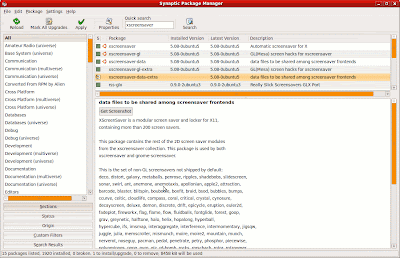
The xscreensaver-data-extra I am selecting in the picture is a package which doesn't download for me since I apparently already have a copy of it(?). I should remove the dodgy one. It's not needed for this, anyway. When you configure the Screensaver panel which corresponds to Xscreensaver rather than Gnome Screensaver, it will prompt you to shut down the gnome screensaver daemon (if it's already running) and start up the Xscreensaver daemon. I'm not sure if I have made these changes permanent (after restart) or not, another detail to check on.
Find a good RSS news source. I find Yahoo Top News is best for me (as a general news source) as opposed to Google News, for example. Yahoo news provides a headline, the (AP) credit, and a one sentence summary of text before the next story. Google News has the name of the newspaper, which takes up most of the feed, followed by a few words of an incomplete sentence and other newspaper sources. No Good. Both of them change and update frequently many times an hour, unlike BBC and some others which tend to freeze the news for the day.
Click Settings in Fliptext and Starwars to configure the font size, width of the column, and a few other variables.
In Xscreensaver, you can choose Random and check the modules(?) you want to use. In the Advanced settings panel, paste your RSS feed source for text. Be sure to check Fliptext and StarWars as two of the screensaver modules which will show the news on your screen. Other fun ones are Carousel, GLCells, GLSchool, Gleidescope, Jigsaw, Noof, and Photopile. Mix in a few of those so you won't have only news scrolling by all the time. The output looks like this:
 Enjoy and stay informed from the source of your choice!
Enjoy and stay informed from the source of your choice!
I’m afraid budget cuts are coming…
-
Cut finances, slash overhead… Photo courtesy of Ian Mackay. Spotted in
Japan.
11 hours ago





1 comment:
3 things to add: As I suspected, you need to turn off "Screensaver" and add "xscreensaver" (just that exact word) in System>Preferences>Startup Applications in order to make the automatic use of xscreensaver permanent. You could also turn off "Screensaver" by toggling it in Desktop Session Settings, but you still need to add xscreensaver (or maybe it would be persistent if (Gnome)Screensaver weren't jumping into it?). Another thing is that on my system at least, Compiz desktop effects don't get along with xscreensaver, and I had a frozen-up system as a result of turning those on, even though the Compiz effects failed to come fully into effect.
Post a Comment